Aviator Laptop Computer Stand
Making it easier to use your laptop, on
planes and elsewhere
|
|
This clever device
helps you to get better use out of the precious little
space in and around your coach class seat, making it slightly more
practical to use your laptop in-flight.
It enables the laptop to rest partially on the tray
table and partially hanging over its edge, meaning the
screen can be given a better angle.
The unit also puts
the laptop on a slope that makes better use of the limited
space and makes the keyboard slightly more ergonomic. |
Some of us like the fact it is
not currently possible or convenient to work while traveling in
coach class on most flights. But some of the more
dedicated (or overly committed) of us resent the many dead hours
that we lose when flying, and with the soon coming roll-out of
onboard internet, the need/temptation to use our laptop will
increase.
For most of us, a regular sized
laptop usually won't fit in the small space in front of us, and
even if we can get it to be workable, as soon as
the person in front eases their seat back into our face, all
bets are off.
The Aviator Laptop Computer
Stand does a great job of helping to fit one's laptop into the
too-tight space in front of us. It allows the laptop to
overhang the tray table, which in turn allows the screen to be
on more of an appropriate angle. More portly people may
find the laptop can't move as close toward them as would be
fully desirable, but most people will probably find this simple
little unit helps make laptop use more practical.
If the Aviator stand doesn't
help make it easier to use your laptop, your only other options
are to fly first class or to buy a smaller sized laptop that can
more readily fit in the space available when you're in
coach.
Keynamic's Aviator Laptop
Computer Stand
The Aviator Laptop Computer
Stand is designed to help fit a laptop computer
into the tight space available on a plane, squashed between you,
your tray table, and the seatback in front.
It comes simply packaged in
a plastic bag, and comprises three pieces of plastic - two
leg/supports and a cross-piece (see illustration below).
Assembly instructions aren't
really necessary, but are
included. The unit can be stored with the three pieces
lying flat and clipped together, making an irregularly sized
wedge shape, measuring 12.5" long and a maximum of 4.5" wide,
and just under 0.5" thick.
The three pieces weigh 9.1
ounces. This is quite heavy, but in return the unit is
very sturdy and doesn't wobble at all. The manufacturer
claims to have driven a 4800 lb SUV over an assembled unit
without breaking it. Personally, I'd prefer a lighter unit
and consider the unit at present to be rather over-engineered -
I'd rather have a 4 oz unit and take my chances on it being run
over by a SUV!
There's no mention of any
warranty on the unit, but being as how it is simply three pieces
of plastic, it is hard to know what could go wrong or what would
need to be covered by a warranty. Happily however the
company that retails them online,
Travel Essentials, has a no questions asked generous
warranty coverage - if you have any problems with your unit, and
bought it from Travel Essentials, you're sure to be able to
return it.
The unit is priced at
$19.95. If you use the discount code 'Travelinsider'
(without the quotes) you'll get a 5% discount at Travel
Essentials.
Aviator Laptop Stand - What it is and
does
The Keynamics Aviator Laptop
Stand is very simple, but describing it as simple is meant as
praise rather than criticism.
It has three very sturdy
plastic pieces that fit together as shown below
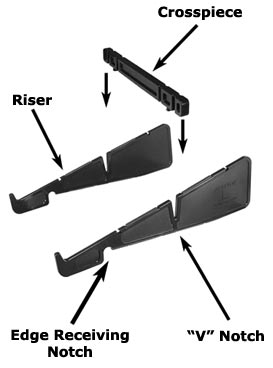
The crosspiece has four
different positions to be placed between the two legs, allowing
it to have varying widths from 6" to 7.5" to match different
widths of laptops.
Assembling the unit is
obviously extremely simple, and takes only a few short seconds.
There are non-slip rubber
pads on both the bottom and top sides of the two legs.
This allows the unit to sit securely on a tray table, and also
holds the laptop securely on the unit.
Very cleverly, the unit has
a notch cut out of it so it can sit flat on a tray table that
has a raised edge around its sides.
The two legs are designed so
the laptop will overhang the tray table by about 2.5" (or more
if you position the stand closer to you). Because of the
design of the slope, this means the front of the laptop will be
at the same level as it would have been if on the tray table,
while the rear of the laptop will be as much as 3.5" higher than
the tray table.
Being able to have the
laptop further forward means the screen can be angled to present
a better viewing angle, even when wedged up against the seat
back in front. The illustration below shows this.
How Well Does it Work
This illustration shows
the three things the laptop stand claims to do - it enables you
to use the laptop in cramped spaces, to open the screen to a
better angle, and to sit more ergonomically.
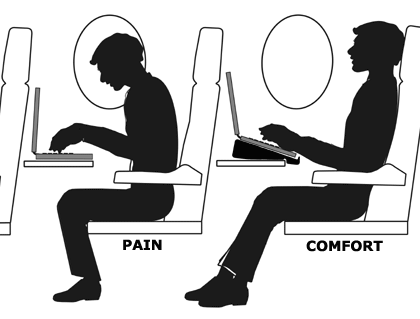
But what we see above is an
artist's illustration, not the real world. How well the
Aviator Laptop Computer Stand works depends on several things,
all related to the amount of space in front of you.
Clearly, the more spacing between seats, the better, and the
thinner you are, the better.
How much space is there
between seats
Seat spacing is commonly
measured in terms of 'pitch' - the distance between the start of
one seat and the start of the next seat.
But this is an imprecise and
incomplete measure, and doesn't accurately reflect on how much
free space in front of you there will be. It is very hard
to accurately understand exactly how much real space you have on
a plane. Our article on
understanding seat space explains these variables some more.
Who owns the space behind a
seat
Another variable is whether
or not the passenger in front tilts their seat back or not.
Some people seem to view the space behind their seat as
belonging to them and so will tilt their seat back as they wish;
other passengers view the space behind the seat in front of them
as belonging to them, not the passenger whose seat it is.
In our opinion, the
passenger in the seat 'owns' the space behind him in which the
seat can be tilted back. The airline has clearly given him
the ability and right to tilt his seat. If that person
chooses to tilt their seat back, it is just your bad luck, and
the only person to 'blame' is the airline rather than the
passenger in front.
Best case scenario
If you're on a plane with
generous seat spacing, and if you're reasonably thin, and if the
person in front doesn't recline their seat, and if your laptop
is moderately sized rather than outsized, you'll probably be
able to use your laptop even without the Aviator stand, and
you'll definitely find the Aviator stand makes using your laptop
more convenient.
Average scenario
In the average scenario,
you'll probably find using your laptop without the Aviator stand
too difficult and uncomfortable. Chances are the Aviator
stand will make it more convenient and will allow you to use
your laptop, if not completely conveniently, still appreciably
better than without the stand.
Worst case scenario
If you're on a plane with
cramped seating, if you're generously sized yourself, if you
have a large sized laptop and if the person in front fully
reclines their seat, you're doomed, and the Aviator stand won't
really help you at all.
Other Solutions to the Lack of
Space Problem
Unfortunately there are no
easy solutions to this problem. There are three things you
can do :
-
Fly on airlines and airplanes
with as much seat room as possible. Which are these?
I've never seen a practical real-world list of seat space
dimensions, so you're pretty much on your own there, needing
to use trial and error.
-
Buy the smallest possible
laptop you can conveniently use; the smaller the laptop, the
easier to squeeze it into the space in front of you.
-
Upgrade to first class.
This is not always as expensive as you may think, and if it
means you can get several more productive hours of time,
then the cost compared to the return may make this an
appropriate action on your part.
Other Uses
The Aviator stand isn't just
for use with laptops on planes. It can be used anywhere
you're using your laptop - on a hotel desk, on the kitchen
table, or just about anywhere else.
I've also used it, although
a bit precariously, when balancing a laptop on my knee.
The two legs raise the laptop up a bit, making it easier to use,
and also help the ventilation. I've also used it when
placing the laptop on the hotel bed, again to keep the air
flowing into the unit.
Indeed, the improved airflow
path is a benefit wherever you use your laptop. It cuts
down on the thermostatically operated fan use in your laptop,
giving a slight extension to battery life and reducing the
amount of harmful heat buildup.
The Aviator stand can also
be used with other devices such as DVD players. If you fit
the crosspiece into the two legs using the inner set of
connectors, you can fit smaller gadgets as little as 6" wide onto
your tray table.
NOTE : See also our
review of two AViiQ laptop stands
for a different approach to possibly enhancing the ergonomics of
working on a laptop.
Summary
This is a clever, easy to
use device that will sometimes but not always make it easier to
work with a laptop on a plane.
Will it be useful for you?
Most probably, yes. And because the unit is priced at only
$19.95, and because the seller,
Travel Essentials, offers a no questions asked return
policy, you're well advised to try one out and simply return it
if you don't like it. If you use the discount code 'Travelinsider'
you'll get a 5% discount at checkout from Travel Essentials.
Please
let me know your own
experiences using this - I liked it myself and would appreciate
a broader cross-section of opinions to confirm my own positive
impression.
Recommended.
|
If so, please donate to keep the website free and fund the addition of more articles like this. Any help is most appreciated - simply click below to securely send a contribution through a credit card and Paypal.
|
Originally published
23 Jun 2006, last update
21 Jul 2020
You may freely reproduce or distribute this article for noncommercial purposes as long as you give credit to me as original writer.
|

